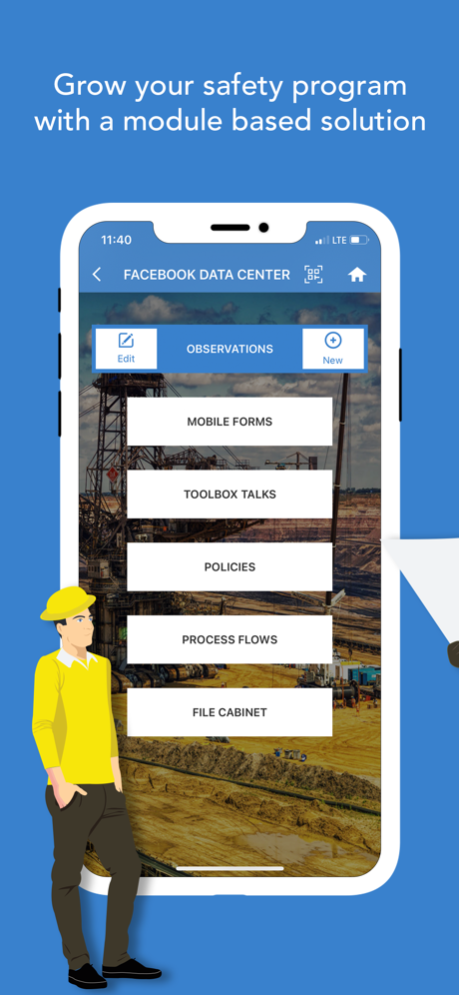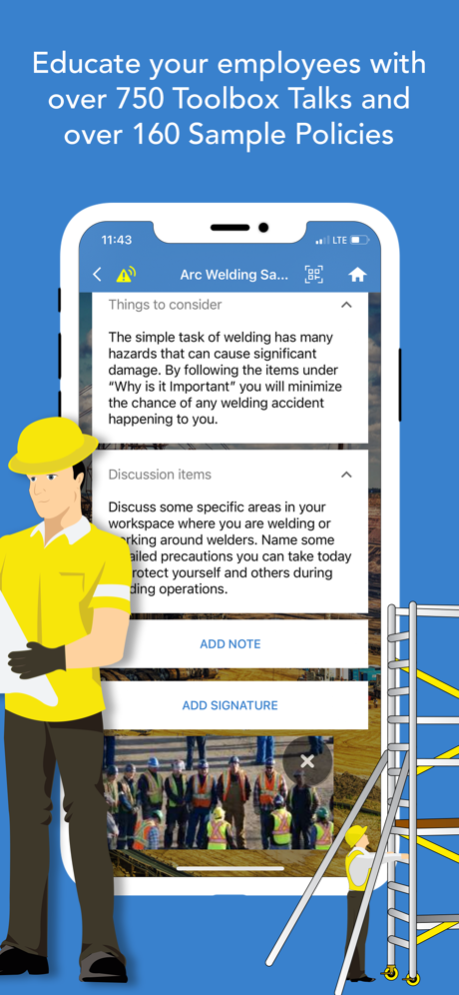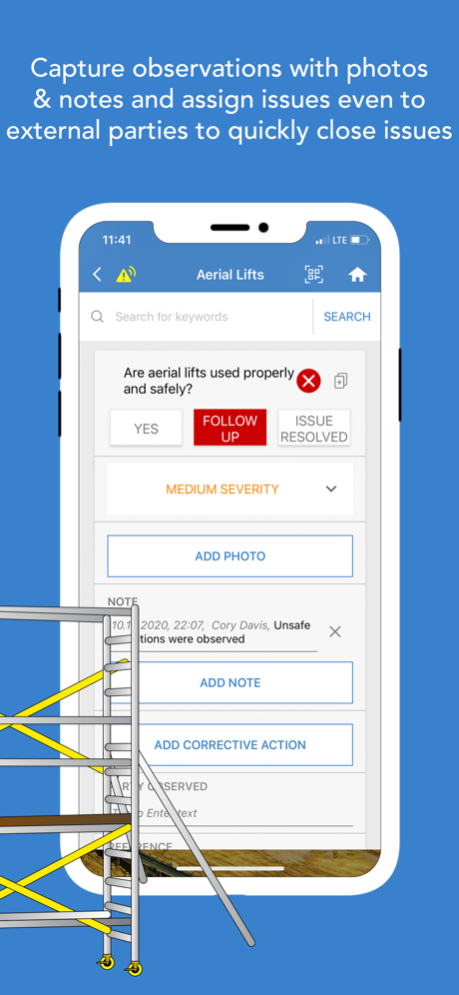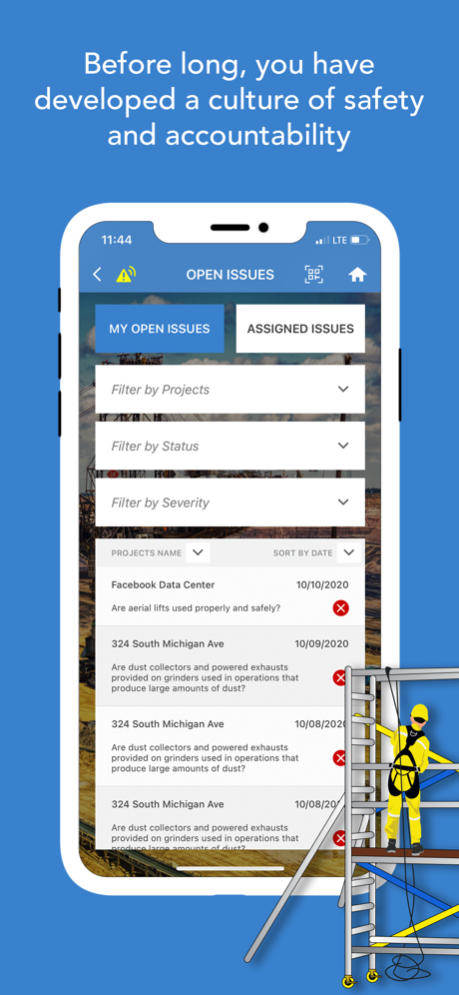RTRS Safety 1.9.9
Continue to app
Free Version
Publisher Description
EVERYTHING YOU NEED FOR SAFETY IN YOUR MOBILE APPLICATION!
APP WORKS OFFLINE!
Perform audits from a library of best practices. Over 10,000 questions from hundreds of different categories which can be configured for each project. Take infinite photos and add them to your observations. Using the voice dictation to capture notes on each item and note severity and party observed for complete transparency.
Each safety issue can be assigned to multiple internal and external workers through the mobile app. Each worker provides notes and photos of the issue for real-time collaboration to quickly close issues. Each observation can also be signed in the field for accountability.
RTRS Safety also has built in mobile form templates for Job Hazard Analysis, Daily Reports, Accident Reports, Accident Investigations, Utility Hits, Incident Reports, New Hire Orientations and more. Each template is configured for each company to only provide the information required for them from the field. There is also a mobile form creator which provides a way for each company to eliminate all paper reports.
An online file cabinet allows companies to eliminate the need for the three ringed binder in the back of the pickup truck. Companies configure folders for Safety Data Sheets, Insurance Certificates, Plans, Specs etc and then view those files from anywhere.
Choose from over 750 Toolbox Talks. Capture signatures from all participants- even take a picture of your team performing the talk. Email the toolbox talk (with your company logo) to third parties immediately.
This is a great tool for any organization that wants to ensure a SAFE workplace and provide a quantitative, intuitive tool for all employees. Safe practices can be created, updated, and shared throughout the app.
The questions in the mobile app are gathered from the leading research universities and government agencies and are constantly updated in the mobile app.
Provides a great way for companies to differentiate themselves in future marketing and RFPs.
Features and Benefits:
-Library of best practice questions from Aerial Lifts to Zika Virus!
-Assign issues between internal and external parties
-Over 150+ mobile form templates (Accident Report, Theft Report, Near Miss Report, Daily Report, Job Hazard Analysis, Equipment Safety, Utility Hit, and more)
-Capture Lessons Learned in the field
-Safety news of the day
-750 Toolbox Talks
-Over 150 Best Practice Procedures to help you build and improve your corporate safety plan
-Email reports with photos, notes and severity level
-Customize reports and website with logo
-Categories and questions by filtered project
-Offline Capability
-Securely share data within your company and industry
-Transparent, real time safety audits
-Ease of implementation
-Track all employee certifications
-View corporate safety plans on mobile device
-View safety data sheets on mobile device
AND MORE!
Apr 16, 2024
Version 1.9.9
Stability Improvements
About RTRS Safety
RTRS Safety is a free app for iOS published in the Office Suites & Tools list of apps, part of Business.
The company that develops RTRS Safety is Real Time Risk Solutions, LLC. The latest version released by its developer is 1.9.9.
To install RTRS Safety on your iOS device, just click the green Continue To App button above to start the installation process. The app is listed on our website since 2024-04-16 and was downloaded 1 times. We have already checked if the download link is safe, however for your own protection we recommend that you scan the downloaded app with your antivirus. Your antivirus may detect the RTRS Safety as malware if the download link is broken.
How to install RTRS Safety on your iOS device:
- Click on the Continue To App button on our website. This will redirect you to the App Store.
- Once the RTRS Safety is shown in the iTunes listing of your iOS device, you can start its download and installation. Tap on the GET button to the right of the app to start downloading it.
- If you are not logged-in the iOS appstore app, you'll be prompted for your your Apple ID and/or password.
- After RTRS Safety is downloaded, you'll see an INSTALL button to the right. Tap on it to start the actual installation of the iOS app.
- Once installation is finished you can tap on the OPEN button to start it. Its icon will also be added to your device home screen.